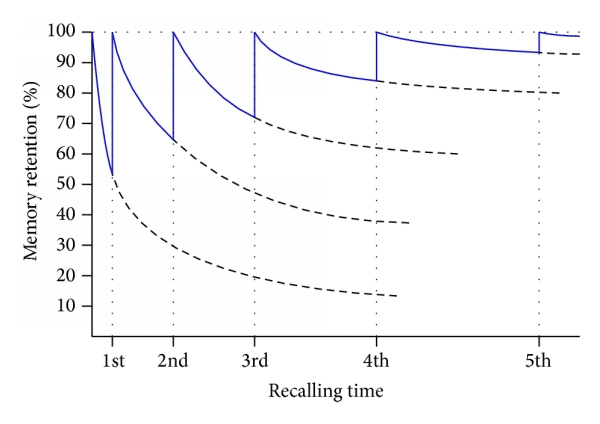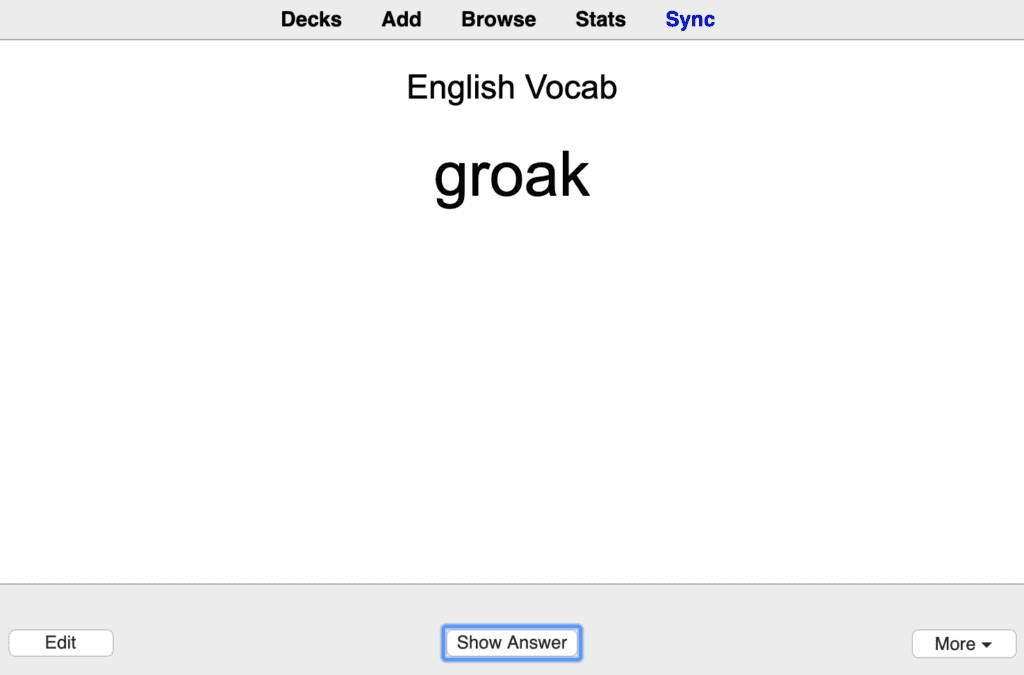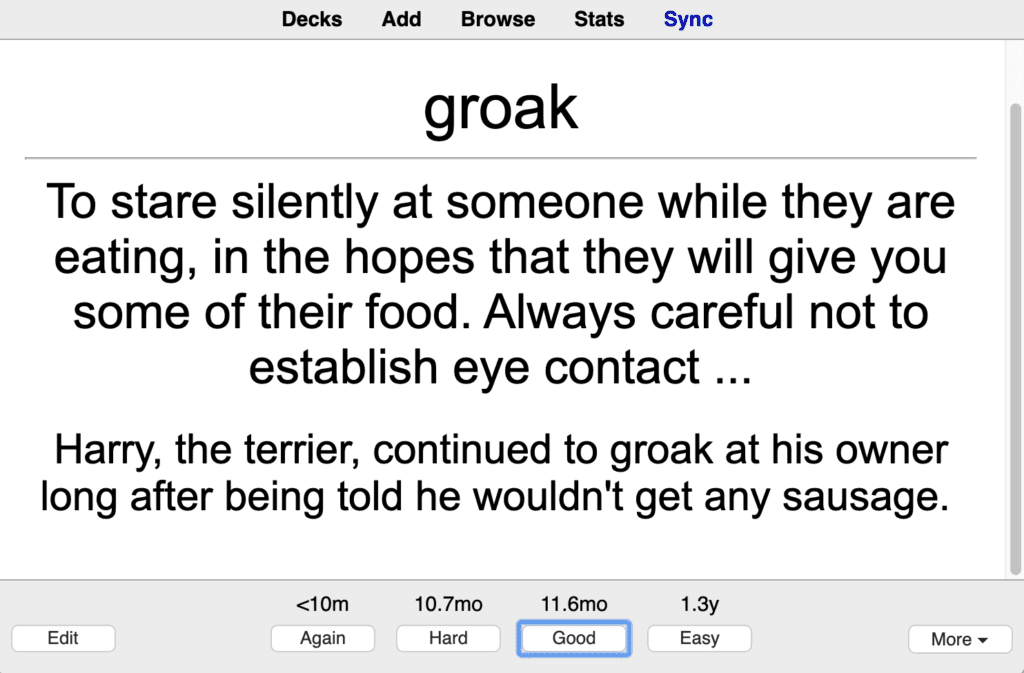Anki is a freely* available software that allows the user to both download and create flashcards and then review them at optimum intervals to create long-lasting memories and understanding. Here’s how it works.
When we learn something new, that ‘something’ will naturally be forgotten. We all know that to remember something long-term, we need to review it. But a key question is… when should I review it?
You could review it really frequently, like every day, and this would probably help you to learn it for the long-term. However, this would be inefficient, because you probably don’t have to study it that frequently in order to remember it.
On the other hand, you could wait a few days or weeks before reviewing it. However, this is risky, because you may have waited a bit long, missed the ‘retrieval window’, meaning that you fully need to re-learn it again.
It turns out that, for each new thing that you learn, there’s a ‘goldilocks interval’ to review it, an optimum time to retrieve that specific idea that strikes the balance between too soon, and too late. Anki is designed to help you to review new information that you learn within this goldilocks window.
One thing that complicates the matter, however, is that the ‘goldilocks window’ changes over time. The first time you learn something, it can often be helpful to review it again the next day. Following that, you may need to see it again a few days later. The next optimum time to revisit it may then be five or six days later, then a week, then a few weeks, then a month, months, and years.
This pattern of retrieval at increasingly widening intervals is called ‘spaced retrieval’, and is clearly depicted in the image below:
This is exactly what Anki facilitates. Anki tracks each flashcard within your database and, based upon your self-ratings, will schedule each card for a time in the future that it calculates will be in this goldilocks retrieval zone.
Each flashcard appears similarly to the one pictured below, which came up during my Anki study today (you can do a lot of customisation too):
The user then tries to recall the answer and check’s their accuracy by selecting, ‘Show answer’, the main button in the image above.
They are then shown the answer:
They then self-rate. Did they find this flashcard hard, good, or easy to recall? Or, is retrieval needed again today?
Each flashcard has different time intervals associated with each selection. The card pictured above has been in my collection for quite a while, so I won’t see this one again for 1.3 years, because I rated it easy.
As you use Anki over time, you end up with a vast collection of knowledge that is remembered for longer than would otherwise be the case. I use Anki to remember:
- Basic facts (countries, flags, dates, etc)
- Insights that I’ve had
- Ideas
- Foreign languages (I’m documenting my German learning journey here)
Here are some tips to get started:
- Alex Vermeer’s guide to Anki
- Piotr Wozniak’s 20 rules for writing good flashcards <- This is REALLY important.
- Anki shared decks is where you can download decks of flashcards that others have made.
At some point I hope to create an online course that takes participants step-by-step through how to effectively set up, and get the most out of Anki. Enter your email here if you’d like to be notified when this course is coming out!
Other blogs about Anki on this website:
- Podcast on Spaced Repetition with Andy Matuschak and George Zonnios
- How to make the most of a language exchange, turn your recording into Anki cards
- How to make Anki cards from Netflix transcripts
- Anki 2: Cramming, gamification, and interval modification
- Anki 3: Cloze deletion
*Free on desktop, web, and android app. iPhone app costs money, but you can use the web app on iPhone as a free workaround.