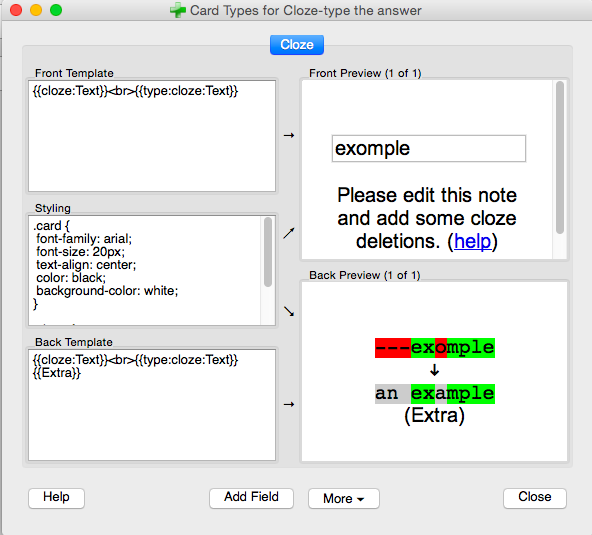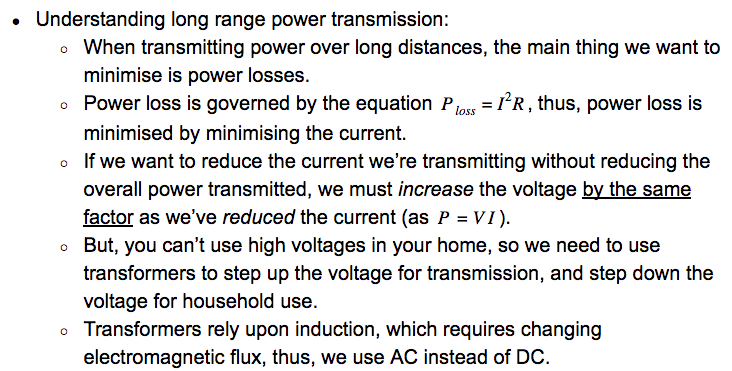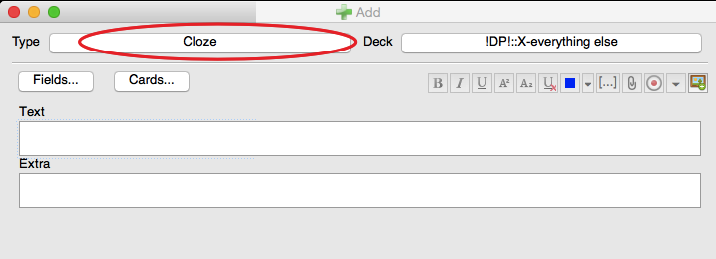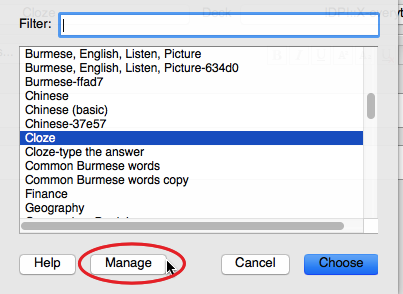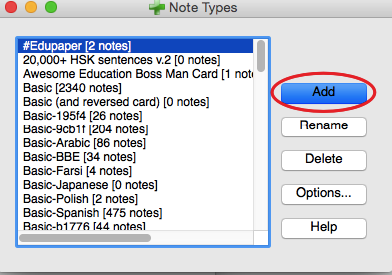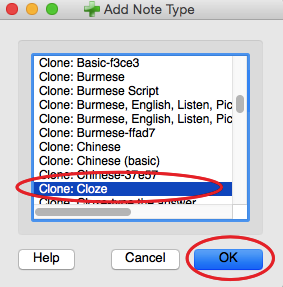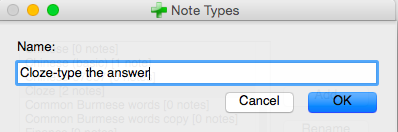See this post on how I now combine spaced repetition software with incremental reading software to supercharge my learning! If you haven’t heard of Anki before you may like to read my intro to it here, how I’ve been using it in my classes here, or the previous post in this series on Anki advanced use here.
Cloze deletion
Cloze deletion is a highly effective way of studying content, and making flash cards.
Imagine there’s a question that you would like to be able to remember and recall.
in 1957, the Soviet Union launched the world’s first artificial satellite, the Sputnik 1.
Cloze deletion allows you to set up Anki cards where some of the key information is blanked out, and your job is to retrieve it. The above sentence could end up looking like this in a cloze deletion card.
In ____, the ____________ launched the world’s first artificial satellite, the ___________.
There are a number of ways to do this.
Method 1, Simple cloze deletion
The easiest way is to use the Cloze Deletion Single Card Anki add-on. this allows you to make simple, single cards. Sometimes you might want to have multiple cloze deletions in a single card, or make different cloze deletions appear for different cards, based upon the same core phrase or piece of information. The following video clearly shows how to do this.
Method 2, Cloze deletion and type the answer
Sometimes you might want to ensure that you know how to spell the missing words correctly (e.g., Sputnik vs. Sputnic), in this case, it could be helpful to set up anki so that you have to type the answer in. The following video shows you how to do this.
IMPORTANT: Before you edit the card template (i.e., type in the code) it’s important that you clone the ‘cloze’ card type, otherwise you’ll modify all cloze deletion cards that you have. I’ve included some screenshots at the bottom of this post to show you how to do this.
Note, The code given by the person in the video isn’t complete. See the info and the screenshot below this vid to see how exactly to set it up.
On the front you should have: {{cloze:Text}}<br>{{type:cloze:Text}}
On the back you should have: {{cloze:Text}}<br>{{type:cloze:Text}}{{Extra}}
Method 3, Image Occlusion for cloze deletion
Sometimes, such as when you are using info from slides and you’re having issues with the formatting of mathematical equations and the like, it may be better off to just take a screenshot of the info and create cloze deletions from the image itself. This would be helpful if you were trying to remember a list of info, such as is demonstrated in the following.
In a case like this you can use the image occlusion enhanced add-on, as demonstrated in the video below.
Alternatively, you can just include the formula part as a screenshot, and use the cloze deletion function on the screenshot. Anki has no issue using cloze deletion on the images : )
Method 4, Cloze Overlapper (more detailed and complex)
TheCloze Overlapper Anki addon is good for longer lists of info. A great tutorial video for this is shown below. Happy studying!
Select the cloze card type
Select manage
Add a card type
Clone the ‘cloze’ card type
Give it a name, then you’re good to go : )